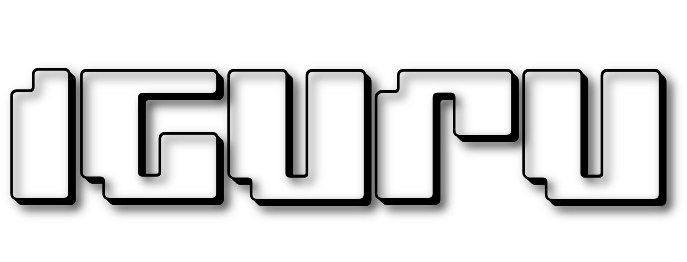Η Microsoft κυκλοφόρησε ένα νέο build Windows 10 Mobile Το Windows 10 Mobile Build 10080 είναι διαθέσιμο μέσω του προγράμματος Windows Insider και μπορείτε να το κατεβάσετε άμεσα.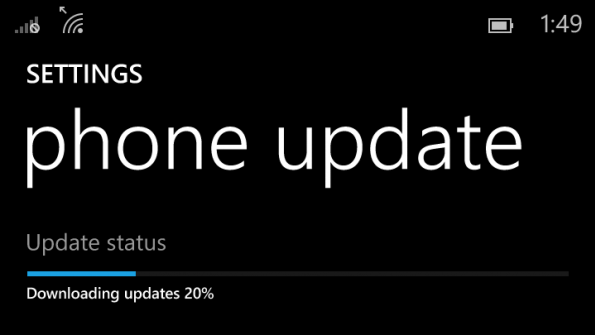
Το λειτουργικό Windows 10 Mobile Build 10080 έρχεται με πολλά νέα χαρακτηριστικά, όπως ένα μια νέα εφαρμογή Windows Store Beta για κινητές συσκευές.
Το νέο κατάστημα αποτελεί μέρος της στρατηγικής της Microsoft να προσφέρει ένα ενιαίο κατάστημα σε όλες τις συσκευές, από όπου θα μπορείτε να βρείτε εφαρμογές, παιχνίδια, ταινίες, μουσική και τηλεοπτικές εκπομπές. Το μουσικό περιεχόμενο, ωστόσο, δεν είναι ακόμα διαθέσιμη σε αυτό το build.
Μία από τις πιο σημαντικές προσθήκες είναι και τα νέα universal Office apps, έτσι με αυτήν την έκδοση, μπορείτε επίσης να δοκιμάσετε τις τελευταίες εφαρμογές της σουίτας Office που αναπτύχθηκκαν για κινητές συσκευές.
Στις νέες εφαρμογές περιλαμβάνεται επίσης, ένα νέο app φωτογραφικής μηχανής.
“Σημειώστε ότι οι συσκευές high-end Lumia (1520, 1020, 930, 830, 640 και 640XL) έχουν κάποια χαρακτηριστικά που δεν υποστηρίζονται από τη νέα εφαρμογή Κάμερα. Για αυτές τις συσκευές, η νέα εφαρμογή θα λειτουργήσει, αλλά για να έχετε πλήρη λειτουργικότητα από τη συσκευή σας, θα πρέπει να χρησιμοποιήσετε τη εφαρμογή της φωτογραφικής μηχανής του Lumia. Μέσα στις επόμενες εβδομάδες θα έχουμε ενημερωμένες εκδόσεις των εφαρμογών φωτογραφικής μηχανής” αναφέρει η Microsoft.
Αν σκέφτεστε να δοκιμάσετε το νέο λειτουργικό Windows 10 Mobile Build 10080, καλό θα ήταν να περιμένετε, καθώς σύμφωνα με πληροφορίες έχει πάρα πολλά bugs.
Σύμφωνα με την εταιρεία εμφανίζεται πρόβλημα όταν κάποιος σας στέλνει ένα μήνυμα MMS και η σύνδεση δεδομένων του τηλεφώνου είναι απενεργοποιημένη. Θα λάβετε ένα “Get message” σαν μήνυμα κειμένου από τον αποστολέα, για να κατεβάσετε το μήνυμα όταν η σύνδεση δεδομένων είναι ενεργοποιημένη.
Εκτός από το πρόβλημα με τα MMS, η εταιρεία αναφέρει τα παρακάτω προβλήματα που εμφανίζονται στο Windows 10 Mobile Build 10080:
We’re aware of several migration issues after upgrading to this build.
After upgrading, you may see duplicate tiles for apps like Search and Phone under All Apps.
“Pending” may show under some apps after upgrade and those apps are unresponsive. Restarting the phone will clear the pending flag and the apps should work.
All data and settings for apps installed on a SD card do not get migrated and you cannot launch these apps or install them again. Workaround is to uninstall then reinstall these apps.
The old email app will still show up after upgrade in All Apps list with “Error” text displayed and cannot be removed. This app also shows up banged out on the Start screen if it was pinned previously. It can simply be unpinned to remove.
When upgrading from Windows Phone 8.1 to this build, even if you have your cellular data connection turned on, it will get turned off during upgrade. Go to Settings > Network & wireless > Cellular and SIM to turn it back on.
VERY IMPORTANT: there is a condition in which you may never receive MMS messages. Usually when someone sends you a MMS message and your phone’s cellular data connection is turned off, you will receive a “Get message” link in the text thread from the sender, allowing you to download the message once you turn your cellular data back on. There is a bug in which this link is not received in this case and the MMS message is completely lost. To ensure MMS messages are not lost, be sure to turn cellular data on (via Settings > Network & wireless > Cellular & SIM > Data connection). This issue will occur any time your cellular data connection is turned off in this build.
If you are in a region where Cortana is enabled (US, China, UK, France, Italy, Germany, or Spain) and you have changed the default shipping language on your phone – please ensure that your region, language, and speech settings are restored to their default values before initiating the update. This is required in order to avoid a bug that will cause Cortana/Search to repeatedly crash.
After upgrade, uninstalling an app may not remove it from the All Apps list. Usually restarting your device resolves this issue.
Playback of movies and TV may fail with error 0x8004c029 in the Video Preview app. If it does, go here to learn more about how to fix it.
After upgrading, the Twitter app may crash on launch. If you uninstall and reinstall the app, it should work.
Auto-update for apps is not enabled in this build for apps installed via Store Beta. You will have to manually check for updates.
After upgrading from Build 10052, the Insider Hub still does not launch. However, if you upgrade from Windows Phone 8.1 the Insider Hub should now launch.