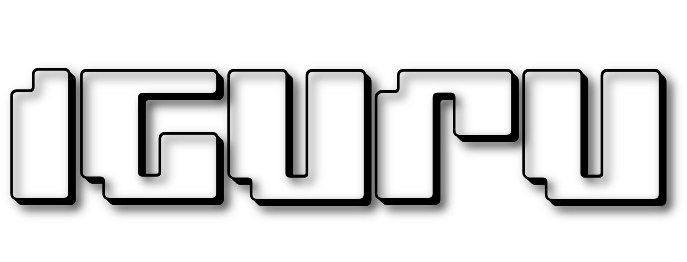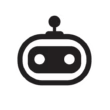Το WingetUI, το οποίο είναι ένα βοηθητικό εργαλείο GUI τρίτου κατασκευαστή για τη διαχείριση πακέτων CLI, όπως το Winget ή το Scoop, ενημερώθηκε πριν από μερικές ημέρες.
Η νέα ενημέρωση, έκδοση 2.1.0, φέρνει βελτιώσεις στην απόδοση για τις εισαγωγές πακέτων και την ανάλυση, προσθέτει μερικές σημαντικές αναβαθμίσεις στις πηγές, όπως φιλτράρισμα πηγών καθώς και υποστήριξη προσαρμοσμένων πηγών και πολλά άλλα.

Φέρνει νέα ειδικά εικονίδια για τα εγκατεστημένα πακέτα, μαύρη λίστα και πακέτα με δυνατότητα αναβάθμισης. Η εφαρμογή είναι τώρα και ψηφιακά υπογεγραμμένη, ώστε το Microsoft Defender και άλλα προϊόντα κατά του κακόβουλου λογισμικού να μην την αποκλείουν. Παρακάτω υπάρχουν οι σημειώσεις έκδοσης:
- .NET Tool package manager is now fully supported in WingetUI
- WingetUI can now filter packages depending on their source
- Chocolatey installed packages have been fixed
- Notifications will be shown again if enabled
- WingetUI can now be installed on a local environment
- Winget does now support custom sources
- WingetUI is now digitally signed
- Arm systems will automatically use arm64 winget versions.
- Packages won’t be outdated anymore on the discover packages section
- Theme switching won’t require restarting WingetUI. Instead, the new theme will be applied instantaneously.
- Installed, blacklisted and upgradable packages will show special icons to distinguish them from regular packages.
- The package importer is now much faster.
- Winget will handle locales properly
- Chocolatey will be added to path automatically if certain conditions are met
- Command-line outputs are more responsive
- Improved package parsing
- Interface appearance and behaviour improvements
- Custom icon databases will be configurable
- Markdown parsing has been improved
- Lots of other bugfixes and improvements
Κατεβάστε το τελευταίο WingetUI, από το GitHub