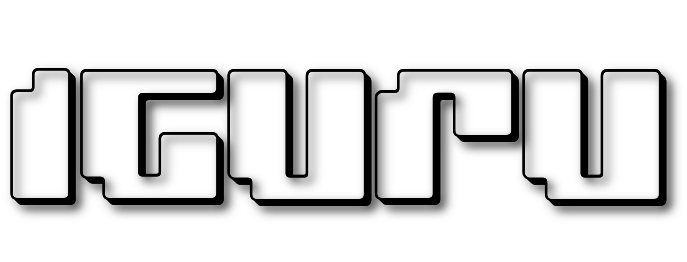Το subfinder είναι ένα εργαλείο ανακάλυψης υποτομέων που επιστρέφει τα πιο έγκυρα αποτελέσματα για ιστότοπους σύμφωνα με μια έρευνα μου έκανα για προγράμματα του είδους του, χρησιμοποιώντας διαδικτυακές πηγές. Έχει απλή, αρθρωτή αρχιτεκτονική και είναι βελτιστοποιημένο για τη μέγιστη ταχύτητα. Είναι ανοιχτού κώδικα και δεν κάνει θόρυβο στο δίκτυο. Χρησιμοποιείται κυρίως από penetration testers και bug bounty hunters.

Table of Contents
Χαρακτηριστικά
- Γρήγορο για άμεσα αποτελέσματα
- Πολλές πηγές για καλύτερα αποτελέσματα
- Υποστήριξη πολλαπλών μορφών εξόδου (JSON, αρχείο, stdout)
- Δεν καταναλώνει πολλούς πόρους του συστήματος
- Εύκολη ενσωμάτωση σε workflows
Εγκατάσταση
go install -v github.com/projectdiscovery/subfinder/v2/cmd/subfinder@latest
Χρήση
subfinder -h
This will display help for the tool. Here are all the switches it supports.
Usage:
./subfinder [flags]
Flags:
INPUT:
-d, -domain string[] domains to find subdomains for
-dL, -list string file containing list of domains for subdomain discovery
SOURCE:
-s, -sources string[] specific sources to use for discovery (-s crtsh,github). Use -ls to display all available sources.
-recursive use only sources that can handle subdomains recursively (e.g. subdomain.domain.tld vs domain.tld)
-all use all sources for enumeration (slow)
-es, -exclude-sources string[] sources to exclude from enumeration (-es alienvault,zoomeye)
FILTER:
-m, -match string[] subdomain or list of subdomain to match (file or comma separated)
-f, -filter string[] subdomain or list of subdomain to filter (file or comma separated)
RATE-LIMIT:
-rl, -rate-limit int maximum number of http requests to send per second
-t int number of concurrent goroutines for resolving (-active only) (default 10)
UPDATE:
-up, -update update subfinder to latest version
-duc, -disable-update-check disable automatic subfinder update check
OUTPUT:
-o, -output string file to write output to
-oJ, -json write output in JSONL(ines) format
-oD, -output-dir string directory to write output (-dL only)
-cs, -collect-sources include all sources in the output (-json only)
-oI, -ip include host IP in output (-active only)
CONFIGURATION:
-config string flag config file (default "$HOME/.config/subfinder/config.yaml")
-pc, -provider-config string provider config file (default "$HOME/.config/subfinder/provider-config.yaml")
-r string[] comma separated list of resolvers to use
-rL, -rlist string file containing list of resolvers to use
-nW, -active display active subdomains only
-proxy string http proxy to use with subfinder
-ei, -exclude-ip exclude IPs from the list of domains
DEBUG:
-silent show only subdomains in output
-version show version of subfinder
-v show verbose output
-nc, -no-color disable color in output
-ls, -list-sources list all available sources
OPTIMIZATION:
-timeout int seconds to wait before timing out (default 30)
-max-time int minutes to wait for enumeration results (default 10)
Βίντεο οδηγός
https://www.youtube.com/watch?v=gq8dphIoCMU
Παράδειγμα χρήσης
subfinder -d hackerone.com
__ _____ __
_______ __/ /_ / __(_)___ ____/ /__ _____
/ ___/ / / / __ \/ /_/ / __ \/ __ / _ \/ ___/
(__ ) /_/ / /_/ / __/ / / / / /_/ / __/ /
/____/\__,_/_.___/_/ /_/_/ /_/\__,_/\___/_/ v2.4.9
projectdiscovery.io
Use with caution. You are responsible for your actions
Developers assume no liability and are not responsible for any misuse or damage.
By using subfinder, you also agree to the terms of the APIs used.
[INF] Enumerating subdomains for hackerone.com
www.hackerone.com
support.hackerone.com
links.hackerone.com
api.hackerone.com
o1.email.hackerone.com
go.hackerone.com
3d.hackerone.com
resources.hackerone.com
a.ns.hackerone.com
b.ns.hackerone.com
mta-sts.hackerone.com
docs.hackerone.com
mta-sts.forwarding.hackerone.com
gslink.hackerone.com
hackerone.com
info.hackerone.com
mta-sts.managed.hackerone.com
events.hackerone.com
[INF] Found 18 subdomains for hackerone.com in 3 seconds 672 milliseconds
Οι υποτομείς που ανακαλύπτονται μπορούν να χρησιμοποιηθούν και σε άλλα εργαλεία. Για παράδειγμα, μπορείτε να στείλετε τα subdomains στο httpx, το οποίο στη συνέχεια θα βρει διακομιστές HTTP που εκτελούνται στον κεντρικό υπολογιστή.
echo hackerone.com | subfinder -silent | httpx -silent http://hackerone.com
http://www.hackerone.com http://docs.hackerone.com http://api.hackerone.com https://docs.hackerone.com http://mta-sts.managed.hackerone.com
Μπορείτε να κατεβάσετε το πρόγραμμα από εδώ.