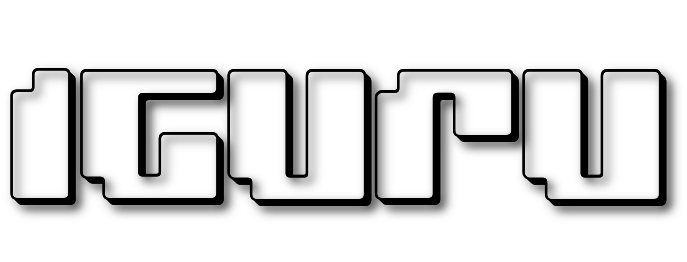Το uDork είναι ένα script γραμμένο στην Python, που χρησιμοποιεί προηγμένες τεχνικές αναζήτησης στην Google για τη λήψη ευαίσθητων πληροφοριών σε αρχεία ή καταλόγους, εύρεση συσκευών IoT, ανίχνευση εκδόσεων εφαρμογών web κλπ.
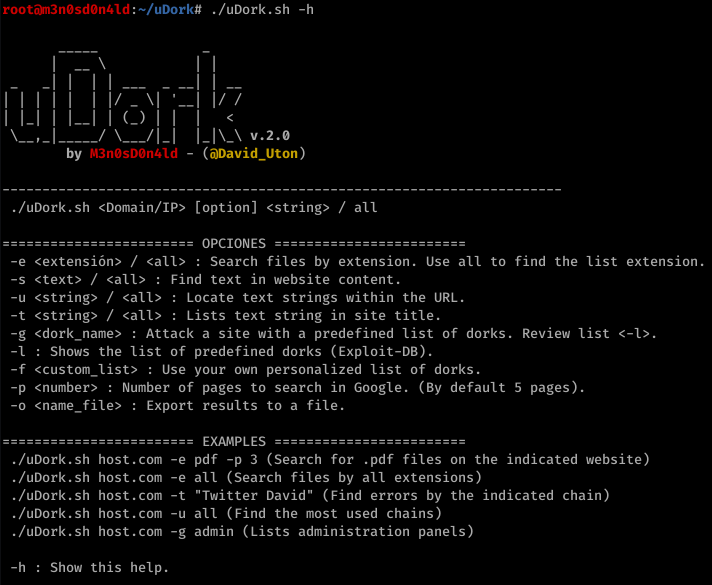
Εγκατάσταση
$ pip3 install goop $ git clone https://github.com/m3n0sd0n4ld/uDork $ cd uDork $ chmod +x uDork.sh $ python3 uDork.py -h
Χρήση
$ python3 uDork.py -d nasa.gov -s password
—————————————————————————————————-
[!] The results will appear below. This may take several minutes, please wait …
—————————————————————————————————-
Domain/IP: nasa.gov
Find links with: password
—————————————————————————————————-
https://www.grc.nasa.gov/its-training/best-practices/password-tips/
https://www.grc.nasa.gov/its-training/best-practices/password-rules/
https://www.nas.nasa.gov/hecc/support/kb/password-creation-rules_270.html
https://www.nas.nasa.gov/hecc/support/kb/index.php%3FView%3Dentry%26EntryID%3D270%26EntryTitle%3Dpassword-creation-rules%26mobile%3D0
https://open.nasa.gov/datanaut-accounts/password/reset/%3Fnext%3D/explore/datanauts/app/profile
https://www.nas.nasa.gov/hecc/support/kb/i-cant-log-inmy-password-is-not-workingmy-account-is-locked_5.html
https://www.nas.nasa.gov/hecc/support/kb/index.php%3FView%3Dentry%26EntryID%3D53%26EntryTitle%3Dtwo-step-connection-using-rsa-securid-passcode-and-nas-password%26mobile%3D0
https://www.nas.nasa.gov/hecc/support/kb/index.php%3FView%3Dentry%26EntryID%3D8%26EntryTitle%3Dwhat-are-the-requirements-for-creating-a-password%26mobile%3D0
https://oltaris.nasa.gov/password/new
https://ghrc.nsstc.nasa.gov/data-publication/user/password
https://answers.nssc.nasa.gov/app/answers/detail/a_id/6173/~/change-launchpad-%2528idmax%2529-password
https://answers.nssc.nasa.gov/app/answers/list/search/1/kw/Password/search/1
https://answers.nssc.nasa.gov/app/answers/list/search/1/kw/CHANGE%2520NDC%2520PASSWORD/suggested/1
https://answers.nssc.nasa.gov/app/answers/detail/a_id/6174/~/reset-ndc-password
Στιγμιότυπα εφαρμογής
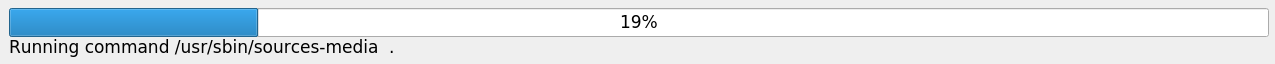
Μπορείτε να κατεβάσετε το πρόγραμμα από εδώ.