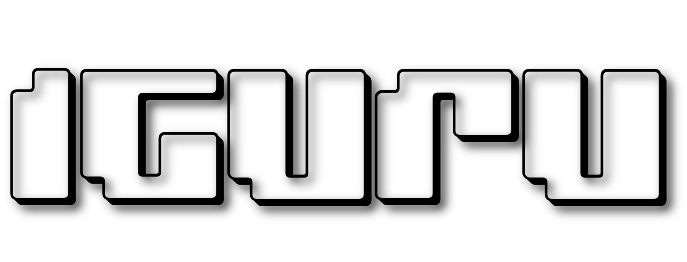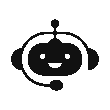Εάν χρησιμοποιείτε τον Firefox για την περιήγησή σας στο διαφίκτυο, παρακάτω θα δούμε μια λίστα με συντομεύσεις πληκτρολογίου για την πλοήγηση και την πιο γρήγορη και αποτελεσματική χρήση του browser.
Δείτε τις συντομεύσεις πληκτρολογίου του Firefox για: Windows ή Mac, καρτέλες, ιστοσελίδες, αναζήτηση, επεξεργασία, ιστορικό και σελιδοδείκτες, εργαλεία του Firefox, πρόγραμμα προβολής PDF του Firefox, πολυμέσα και πολλά άλλα.
Windows and Tabs
| Action |
Windows |
Mac |
| Close Tab |
Control + W |
Command + W |
| Close Window |
Control + Shift + W |
Command + Shift + W |
| Cycle Tabs |
Control + Tab |
Control + Tab |
| Exit/Quit |
Control + Shift + Q |
Command + Q |
| Tab Left |
Control + Page Up |
Control + Page Up |
| Tab Right |
Control + Page Down |
Control + Page Down |
| Go to Tab 1-8 |
Control + 1 to 8 |
Command + 1 to 8 |
| Go to Last Tab |
Control + 9 |
Command + 9 |
| Move Tab Left |
Control + Shift + Page Up |
Control + Shift + Page Up |
| Move Tab Right |
Control + Shift + Page Down |
Control + Shift + Page Down |
| Tab to Start |
Control + Shift + Home |
Command + Shift + Home |
| Tab to End |
Control + Shift + End |
Command + Shift + End |
| Mute Audio |
Control + M |
Control + M |
| New Tab |
Control + T |
Command + T |
| New Window |
Control + N |
Command + N |
| New Private Window |
Control + Shift + P |
Command + Shift + P |
| Open in New Background Tab |
Alt + Shift + Enter |
Option + Shift + Enter |
| Open in New Foreground Tab |
Alt + Enter |
Option + Enter |
| Open in New Window |
Shift + Enter |
Shift + Enter |
| Open Search in New Background Tab |
Control + Enter |
Command + Shift + Enter |
| Open Search in New Foreground Tab |
Control + Shift + Enter |
Command + Enter |
| Open Bookmark in Current Tab |
Enter |
| Open Bookmark in New Foreground Tab |
Control + Enter |
Command + Enter |
| Open Bookmark in New Background Tab |
Control + Shift + Enter |
Command + Shift + Enter |
| Show All Tabs |
Control + Shift + Tab |
Control + Shift + Tab |
| Reopen Last Closed Tab |
Control + Shift + T |
Command + Shift + T |
| Reopen Last Closed Window |
Control + Shift + N |
Command + Shift + N |
| Move URL (Address Bar) |
Control + Shift + X |
Command + Shift + X |
Webpages
| Action |
Windows |
Mac |
| Back |
Alt + ← |
Command + ← / Command + [ |
| Forward |
Alt + → |
Command + → / Command + ] |
| Home |
Alt + Home |
Option + Home |
| Open File |
Control + O |
Command + O |
| Reload |
F5 / Control + R |
F5 / Command + R |
| Reload (override cache) |
Control + F5 / Control + Shift + R |
Command + Shift + R |
| Stop |
Escape |
Escape / Command + . |
| Focus Next Element |
Tab |
| Focus Previous Element |
Shift + Tab |
| Scroll Down |
Page Down / Space |
Page Down / Fn + ↓ / Space |
| Scroll Up |
Page Up / Shift + Space |
Page Up / Fn + ↑ / Shift + Space |
| Go to Bottom |
End / Control + ↓ |
End / Command + ↓ |
| Go to Top |
Home / Control + ↑ |
Home / Command + ↑ |
| Next Frame/Pop-Up |
F6 |
| Previous Frame/Pop-Up |
Shift + F6 |
| Print |
Control + P |
Command + P |
| Save Focused Link |
Alt + Enter |
Option + Enter |
| Save Page |
Control + S |
Command + S |
| Zoom In |
Control + + |
Command + + |
| Zoom Out |
Control + – |
Command + – |
| Zoom Reset |
Control + 0 |
Command + 0 |
Search
| Action |
Windows |
Mac |
| Find on Page |
Control + F |
Command + F |
| Find Again |
F3 / Control + G |
F3 / Command + G |
| Find Previous |
Shift + F3 / Control + Shift + G |
Shift + F3 / Command + Shift + G |
| Quick Find (Links) |
‘ |
| Quick Find |
/ |
| Close Find Bar |
Escape |
| Switch Search Engine |
Alt + ↓ / Alt + ↑ |
Option + ↓ / Option + ↑ |
| Web Search |
Type ? and a space into empty Address Bar |
Type ? and a space into empty Address Bar |
| Focus Address Bar |
Control + K / Control + E |
Command + K / Command + Option + F |
| Focus Search Bar |
Control + K / Control + E |
Command + K / Command + Option + F |
| Change Default Search Engine |
Control + ↓ / Control + ↑ |
Command + ↓ / Command + ↑ |
| Manage Search Engines |
Alt + ↓ / Alt + ↑ / F4 |
Option + ↓ / Option + ↑ |
Editing
| Action |
Windows |
Mac |
| Copy |
Control + C |
Command + C |
| Cut |
Control + X |
Command + X |
| Delete |
Delete |
| Delete Word Left |
Control + Backspace |
– |
| Delete Word Right |
Control + Delete |
– |
| Move Word Left |
Control + ← |
– |
| Move Word Right |
Control + → |
– |
| Start of Line |
Home |
| End of Line |
End |
| Start of Text |
Control + Home |
– |
| End of Text |
Control + End |
– |
| Paste |
Control + V |
Command + V |
| Paste (Plain) |
Control + Shift + V |
Command + Shift + V |
| Redo |
Control + Y |
Command + Shift + Z |
| Select All |
Control + A |
Command + A |
| Undo |
Control + Z |
Command + Z |
History and Bookmarks
| Action |
Windows |
Mac |
| View History |
Control + H |
Command + Shift + H |
| Open History Library |
Control + Shift + H |
– |
| Clear History |
Control + Shift + Delete |
Command + Shift + Delete |
| Bookmark All Tabs |
Control + Shift + D |
Command + Shift + D |
| Bookmark Current Page |
Control + D |
Command + D |
| View Bookmarks |
Control + B |
Command + B |
| Toggle Bookmarks Bar |
Control + Shift + B |
Command + Shift + B |
| Open Bookmarks Library |
Control + Shift + O |
Command + Shift + O |
| Show All Bookmarks |
Space |
| Action |
Windows |
Mac |
| Downloads |
Control + J |
Command + J |
| Add-ons |
Control + Shift + A |
Command + Shift + A |
| Toggle Dev Tools |
F12 |
F12 / Command + Alt + I |
| Web Console |
Control + Shift + K |
Command + Alt + K |
| Inspector |
Control + Shift + C |
Command + Alt + C |
| Screenshot |
Control + Shift + S |
Command + Shift + S |
| Style Editor |
Shift + F7 |
| Profiler |
Shift + F5 |
| Network |
Control + Shift + E |
Command + Alt + E |
| Responsive Design View |
Control + Shift + M |
Command + Alt + M |
| Page Source |
Control + U |
Command + U |
| Browser Console |
Control + Shift + J |
Command + Shift + J |
| Page Info |
Control + I |
Command + I |
Firefox PDF Viewer
| Action |
Windows |
Mac |
| Next Page |
N / J / → |
| Previous Page |
P / K / ← |
| Zoom In |
Control + + |
Command + + |
| Zoom Out |
Control + – |
Command + – |
| Auto Zoom |
Control + 0 |
Command + 0 |
| Rotate Clockwise |
R |
| Rotate Counterclockwise |
Shift + R |
| Presentation Mode |
Control + Alt + P |
Command + Alt + P |
| Text Selection Tool |
S |
| Hand Tool |
H |
| Focus Page Number Input |
Control + Alt + G |
Command + Alt + G |
| Action |
Windows |
Mac |
| Toggle Play/Pause |
Space |
| Decrease Volume |
↓ |
| Increase Volume |
↑ |
| Mute Audio |
Control + ↓ |
Command + ↓ |
| Unmute Audio |
Control + ↑ |
Command + ↑ |
| Seek Back 15s |
← |
| Seek Back 10% |
Control + ← |
Command + ← |
| Seek Forward 15s |
→ |
| Seek Forward 10% |
Control + → |
Command + → |
| Seek to Start |
Home |
| Seek to End |
End |
Other Shortcuts
| Action |
Windows |
Mac |
| Complete .com Address |
Control + Enter |
| Delete Autocomplete Entry |
Shift + Delete |
| Toggle Full Screen |
F11 |
Command + Shift + F |
| Toggle Menu Bar |
Alt / F10 |
– |
| Toggle Reader Mode |
F9 |
Command + Option + R |
| Enable Caret Browsing |
F7 |
| Focus Address Bar |
F6 / Alt + D / Control + L |
F6 / Command + L |
| Focus Search in Library |
F6 / Control + F |
F6, Command + F |
| Stop Autoscroll |
Escape |
| Cancel Drag-and-Drop |
Escape |
| Clear Search in Library/Sidebar |
Escape |
| Close Menu |
Escape / Alt + F10 |
| Toggle Context Menu |
Shift + F10– |